Many of the capabilities promised by iOS 17 might help you discover and express your own distinctive look.
Have you seen the customizations and creations that Apple bloggers have made on their iPhones running iOS 17 and are curious to learn more? According to reports, the newest iOS release will go live in September and will include a ton of awesome new features.
It should come as no surprise that this year’s update is offering even more opportunities to customize essential apps like Messages and FaceTime given how important creativity is to Apple’s brand.
This guide will offer you a better understanding of the new creativity features arriving with iOS 17 and how you can use them to give your iPhone more character.
With stickers, reactions, and even Contact Posters, iOS 17 is more artistic than ever. If you want to sample iOS 17 early, be sure to download the iOS 17 Beta — it’s excellent!”

Create a unique look in Messages
With the introduction of personalized stickers in iOS 17, a revamp of iMessage and FaceTime is much-welcomed. While the fundamental communication tools are excellent for everyday usage, these additions will let you communicate with your friends and family in a more personal and creative way.
The introduction of a global sticker menu is a modest but powerful new feature that gives you access to all of your favorite emojis, live stickers, memojis, and custom stickers made from your images in one convenient location. You may access the Stickers option by clicking the + sign next to the chat box and choosing it to see your personalized creations.
For artists who want to share their original drawings and designs across emails and texts, this is extra entertaining. You won’t need to modify the artwork or use Photoshop to remove the backdrop before inserting a custom sticker.
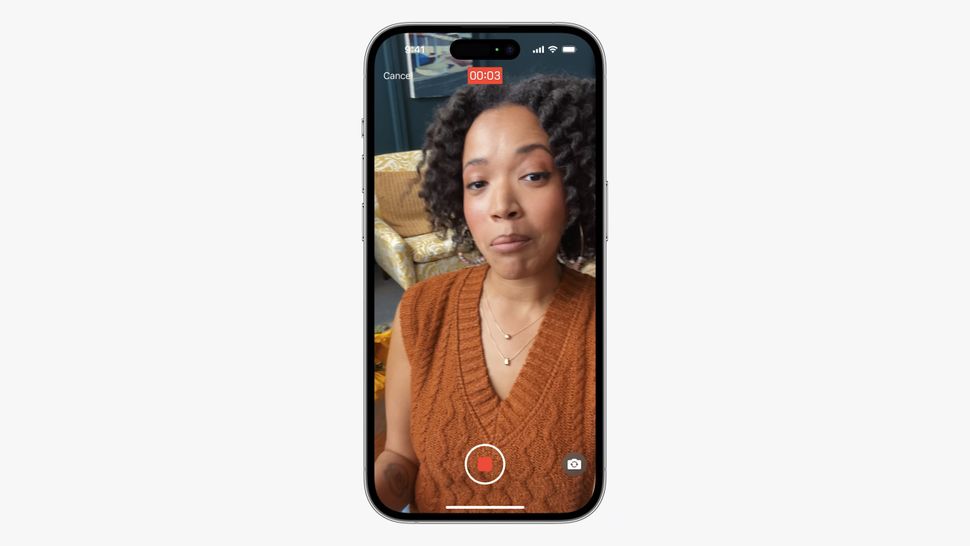
Beyond FaceTime
iOS 17 has given FaceTime some welcome upgrades, like the addition of video messaging and the “React with Hands” function. When using FaceTime, sending a video message is almost equivalent to sending a voicemail, allowing the recipient to watch the personalized video whenever they choose.
How to use FaceTime to send a video message
You will be given a screen with a few alternatives, including Call Again, Close, and Record Video, if your contact is unable to answer the call.
choosing Record Video
Additionally, the React with Hands feature, which is compatible with both video messages and FaceTime live chats, allows you to add some visual flair to your calls. Making a heart shape with your hands now allows you to show your friends how much you care by flooding the screen with heart emoticons. Other hand signal-based gestures are also available, like confetti and pyrotechnics.
Keep a journal to reflect and express your thoughts.
The new Journal app from Apple, along with its other complimentary mental health features, enables you to take some time to think and connect with yourself while evaluating how you’re feeling on a daily basis after you’ve had your fill of expressing yourself with others.
The Journal app aims to compile all of your activities, from workouts to movies and photographs, encouraging users into some quiet moments of reflection about their lives. However, it may not feel the same as using a traditional pen and paper. It’s important to note that Apple’s existing onboard machine learning, which Journal will utilize to provide these reminders, isn’t always accurate.
This algorithm has a history of picking out intimate data about your daily life, which could expose you to experiences you would not want to relive.
Beyond the obvious emotional advantages, taking stock of your day and your sentiments may be quite beneficial for the creative process. This feature excites me because I’ve kept a diary intermittently since I was eight years old and it has the ability to significantly improve the ease of a mindful practice. Reviewing earlier work and memories might also spark fresh ideas for my next projects.
Apple’s end-to-end encryption, which guarantees security as you write and ensures that your thoughts and feelings remain private and unique to you, is an extra plus.
You have access to a toolset for creation
Apple’s standard messaging programs are straightforward and practical to use, but I’ve been hoping for some extra interactive elements to liven up and make talking to my loved ones more entertaining. The release of iOS 17 feels like a sensible step in that direction, and the Journal app will introduce a welcome new mechanism for mindfulness.
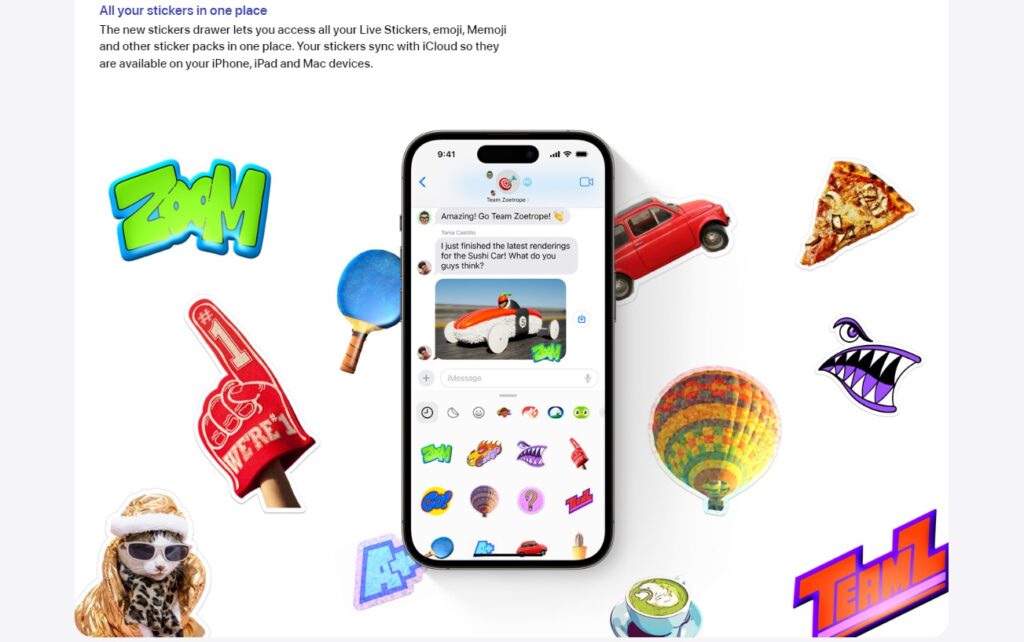
Most of my family and friends reside on the other side of the globe from me, so I communicate with them primarily through digital means and share my peculiar brand of creativity with them. Custom stickers and Facetime video messages, as silly as they may sound, will provide me (and many other users) greater freedom to create and interact in a personal fashion while also removing some of the administrative burdens.
It’s hoped that Apple will continue to push the envelope beyond iOS 17 to include even more customizability options with subsequent versions, enhancing its dependable foundational communication systems that millions of people use every day.



